Imagine all of your plan data and tools, wrapped in efficiency driving workflows and the ability to work on any mobile device. No imagination required – FDI’s Business Management Dashboard will change the way you do business.
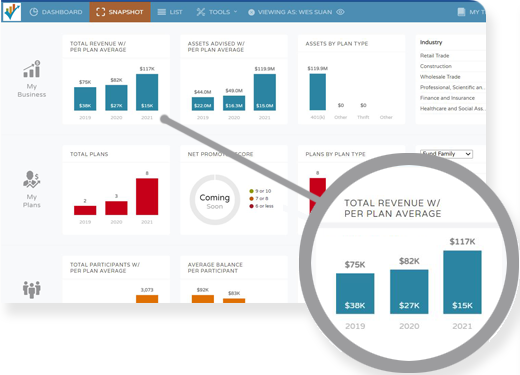
Data: How and When You Need It
The Business Management Dashboard includes data aggregation from Recordkeepers. This data populates Snapshot which provides Advisors with updates on the scale and growth of their practice. The details are available to download to Excel via the Analytics panels.
Efficiency and Scalability
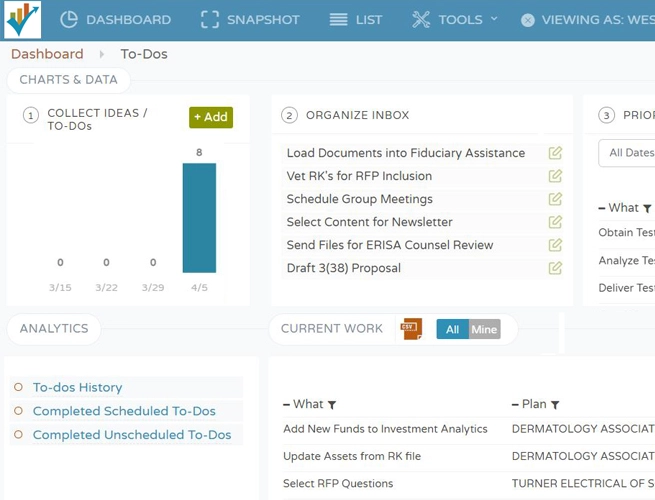
.jpg)
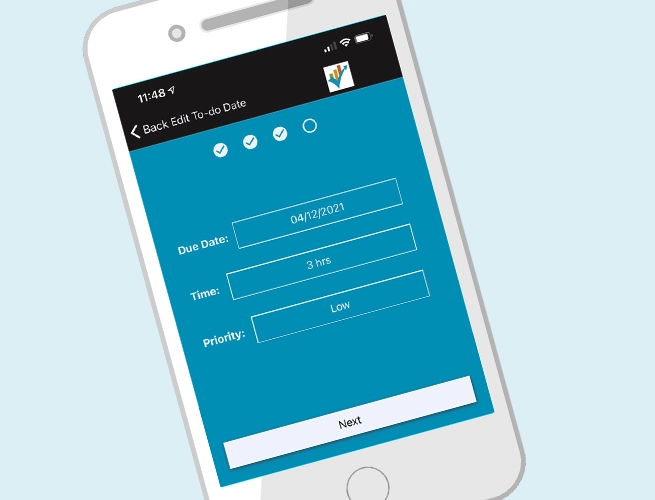
To-Do’s are ad-hoc tasks that can be created on the desktop or on any mobile device. Assign to To-Do’s to yourself and others. Report on your To-Do’s so your clients understand your teams’ value.
This is your starting point for new found efficiency. See To-Do counts on a weekly basis, add details to To-Do's or expand to see your full list and sort and filter to get your desired view.
This is where you can add task details that drive efficiency and value for future reporting. Add a priority, delivery date, assign it to someone, make notes and much more...
We believe you should be able to work wherever you are. So, To-Do's are mobile enabled. You can update statuses, change due dates, make notes, change assignments and more all from your Apple or Android phone or tablet.
.jpeg)
.jpg)
Workflows are groups of pre-set To-Do’s that can be utilized across both client and prospect plans. Assign to one or many plans and set a cadence that indicates that the next To-Do should be set forward “x” amount of time after completion of the prior To-Do.
Book a DemoIf something is working why not repeat it? This is the purpose of our Workflow Panel. It allows you to build a sequence of To-Do's, save them as a template and re-use them across many plans. This efficiency driving feature will allow you to interact with more prospects making you more scalable as well as increasing your effectiveness.
Adding a Workflow is as simple as defining your sections, adding groups of To-Do's, clicking the "save as a workflow" button and then naming the Workflow. The Workflow is then available to add to other plans via the "apply workflow template" button.
Simplified Sales Management
.jpeg)
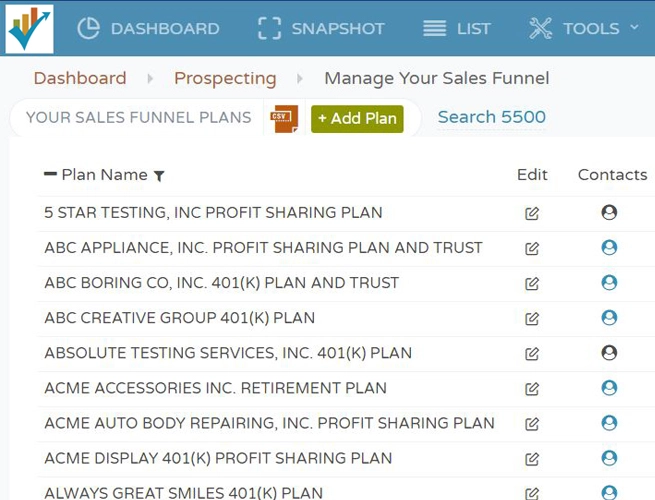
See your aggregate sales opportunity in the sales funnel. Add to your pipeline using FDI’s 5500 search. Have consultative initial meetings using Plan Profile. Build To-Do’s and workflow to move suspects to prospects to clients. Sell more efficiently and effectively than ever before.
Looking to add more prospects to your pipeline? Use FDI's 5500 Search to find targeted plans by plan size, geography, service provider, investment structure and more...
Learn MoreYour Sales Funnel is where you manage the details of your sales efforts. Set plans as suspects or prospects, see the median compensation for plans of similar size based on FDI's data or set a custom fee and click to see the details for any plan. Your Pipeline is where you can see your aggregate compensation opportunity and closed business.
Too Many Tools, Too Little Time!
.jpg)
FDI's Business Management Dashboard is an open architecture solution which means that almost any tool/service can be integrated.** The possibilities are endless. Want to share data with your CRM - integrate it. Want to quickly see and or access your Investment Analytics without an additional login - integrate it. Want to quickly learn the status of your RFPs - integrate it.
Integration is defined as single sign-on access to a third party tool/service as well as the potential for real-time data exchange.
**FDI will integrate with third party service providers using FDI's APIs where applicable and reasonable.
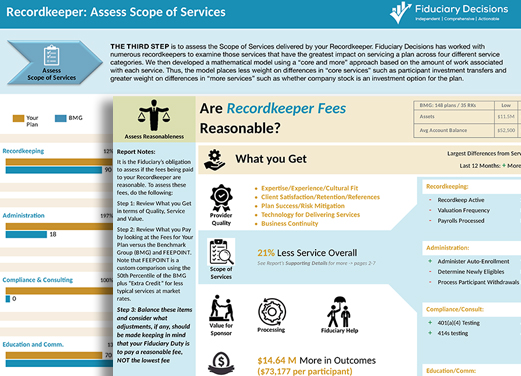
Value and Fee Benchmarking
FDI’s industry leading benchmarking is included and unlimited within the Business Management Dashboard. The enhanced user interface allows you to quickly benchmark your practice, schedule reports and manage against best practices.
Book a DemoAdvisor Services
| Goals | |||
| Practice Management | Protect Plan Sponsors | Improve Participant Outcomes | |
And there is so much more! Schedule a demo to see how the Business Management Dashboard can change your practice now.